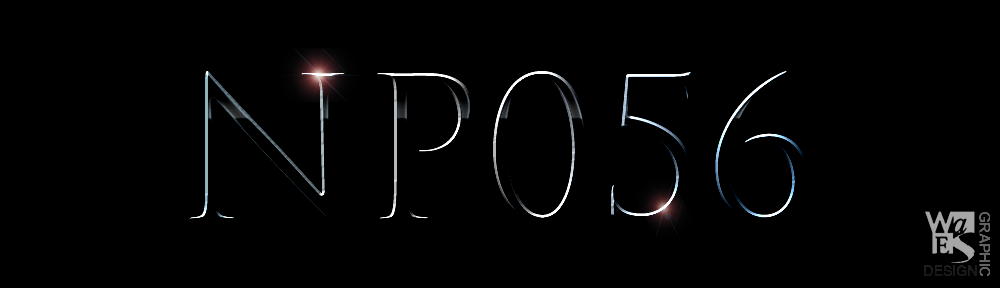Reused the Layer Style from a recent tutorial Gradient 4. I accidentally added a levels adjustment, but liked the darkening effect so kept it.
Reused the Layer Style from a recent tutorial Gradient 4. I accidentally added a levels adjustment, but liked the darkening effect so kept it.
Added a couple of lens flares Filter > Render > Lens Flare [ brightness: 100, Lens Type: Movie Prime]. Used the ellipse marquee Tool to select an area around the bright spot and create a mask. The edges of the mask make for a very hard transition, Softened it using Feather in the Mask Panel as shown above. The beauty of this is that you can adjust and readjust until you are happy with the result.